-
Tomcat 中部署多个应用,自定义应用的启动顺序
在Tomcat 中部署了多个应用,但这些应用之间是有依赖关系的,比如 A 应用依赖于Core 应用,B应用也依赖于Core应用,必须在Core 应用启动之后才能启动A应用,否则会报错,原因是在A 启动的时候会去调用Core 的API 去做一些事情,所以启动的顺序肯定不能颠倒,但通常用tomcat 都是将应用的war包放到 webapps 目录下,但如果将所有应用都放到这个目录下,完全没有办法控制应用的启动顺序,虽然网上有人说会根据应用的名称来排序启动,但更改名字也许并不是很好的办法,我也没测试,但我找到了另外一个方法来定义应用的启动顺序,就是更改tomcat安装目录conf目录下的service.xml 文件来实现
Date: 2014-12-11 View: 1520
-
Ubuntu下更改Tomcat使用的JDK
以前在Ubuntu下安装了JDK 1.6, 现在又装了Jdk 1.7 , 测试一些JDK 1.7 的一些新特性, 然后我原来的Tomcat 是采用的JDK 1.6, 这需要更改到1.7, 正常情况下 Tomcat 会使用我们配置的环境变量:JAVA_HOME 这里面配置的JDK, 当然这种方式你可以修改etc/profile 文件。其实更好的做法是修改 /etc/default/tomcat7 这个文件。
Date: 2014-07-29 View: 1520
-
Tomcat – Java.Lang.OutOfMemoryError: PermGe 错误解决方
用tomcat 作为web server ,有时候会看到这样的错误:java.lang.OutOfMemoryError: PermGen space, 其实可以通过简单的修改配置文件解决.
Date: 2013-02-01 View: 1520
-
Linux(redhat,as4)下配置jdk+tomcat
在linux 下安装 java jdk以及jre环境,配置 tomcat 环境,很多东西记不住了,记录下来,以便以后查询。在redhat下配置,理论上其他linux 系统也差不了多少。
Date: 2013-01-08 View: 1520
-
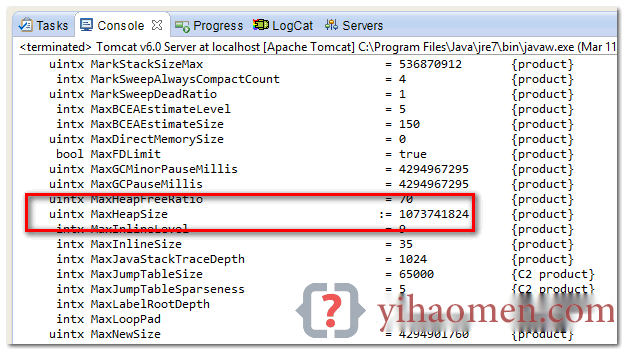
Eclipse + Tomcat java.lang.OutOfMemoryError: Java heap space
In Eclipse IDE, run a Java web application with Tomcat server plugin, but the console prompts
Date: 2019-08-17 View: 1520
-
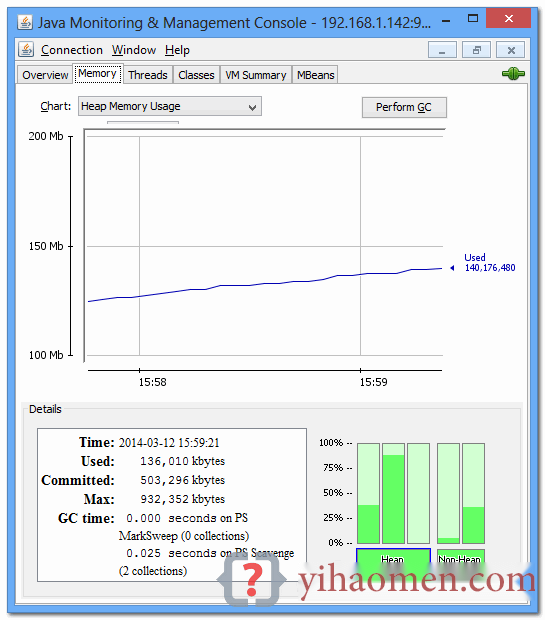
jConsole JMX remote access on Tomcat
In this tutorial, we will show you how to use jConsole to remote access a Tomcat instance, for JVM monitoring stuff.
Date: 2019-08-17 View: 1520
-

Find out Tomcat is using which JDK or JAVA_HOME
In this article, we will show you how to find out which JRE / JDK or JAVA_HOME is used by the Tomcat container.
Date: 2019-08-17 View: 1520
-
How to change Tomcat to use JDK 7
The current environment is using Tomcat 7 + JDK 6. How to configure Tomcat to use JDK 7?
Date: 2019-08-17 View: 1520
-
How to change Tomcat manager default path ?
By default, Tomcat’s manager webapp is able to access via yourapp:8080/manager. It is a good practice to change the default /manager to something else, to avoid potential brute force attack.
Date: 2019-08-17 View: 1520
-
Nginx + Apache Tomcat configuration example
This tutorial shows you how to configure Nginx as a reverse proxy to redirect the traffics from port 80 to Apache Tomcat on port 8080.
Date: 2019-08-17 View: 1520
-

Where is Eclipse deploy web application Tomcat
By default Eclipse deploys web application to a internal plugin folder called wtpwebapps, which is located in the following directory :
Date: 2019-08-17 View: 1520
-
Tomcat 7 + Java 8 : Invalid byte tag in constant pool: 15
Just upgraded to Java 8, and the Tomcat 7 keeps prompting the following exceptions:
Date: 2019-08-17 View: 1520
-

How to Install Apache Tomcat 8 On Debian
In this tutorial, we will show you how to install Apache Tomcat 8 On Debian, manually.
Date: 2019-08-17 View: 1520
-
Spring Boot How to change Tomcat port
In Spring Boot, to change the embedded Tomcat initialized port (8080), update server.port properties.
Date: 2019-08-11 View: 1520
-
Spring Boot Deploy WAR file to Tomcat
In this article, we will show you how to create a Spring Boot traditional WAR file and deploy to a Tomcat servlet container.
Date: 2019-08-11 View: 1520
- Welcome to my weblog.
- Wehcat

- About