最新ubuntu安装docker, 并配置镜像源
By:Roy.LiuLast updated:2024-06-19
最近搞个ubuntu,安装docker, 然而docker的源好像被墙了,天朝就是什么都喜欢墙,一个软件也呀墙,很服气了。但docker 还是要用,还是必须安装的。
apt-get install ca-certificates curl gnupg lsb-release
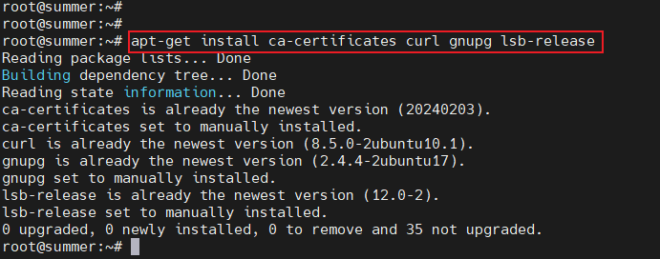
用阿里云的工具添加Docker官方的GPG密钥:
curl -fsSL http://mirrors.aliyun.com/docker-ce/linux/ubuntu/gpg | sudo apt-key add -
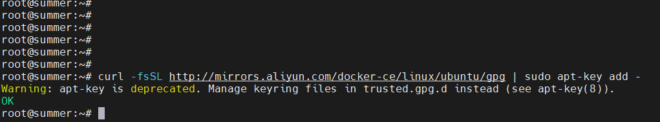
添加docker的源:
sudo add-apt-repository "deb [arch=amd64] http://mirrors.aliyun.com/docker-ce/linux/ubuntu $(lsb_release -cs) stable"
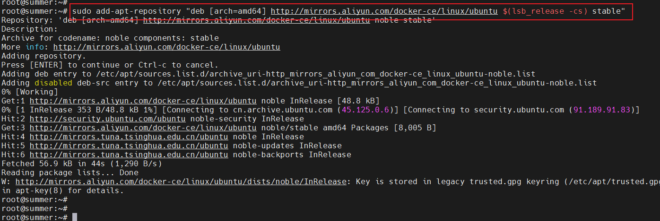
安装其他辅助工具:
apt-get -y install apt-transport-https ca-certificates curl software-properties-common
安装docker:
apt-get install docker-ce docker-ce-cli containerd.io
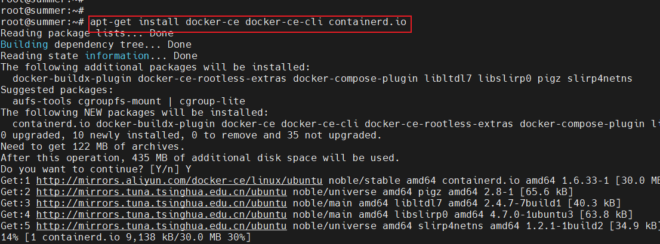
安装完毕之后,检查是否安装成功:
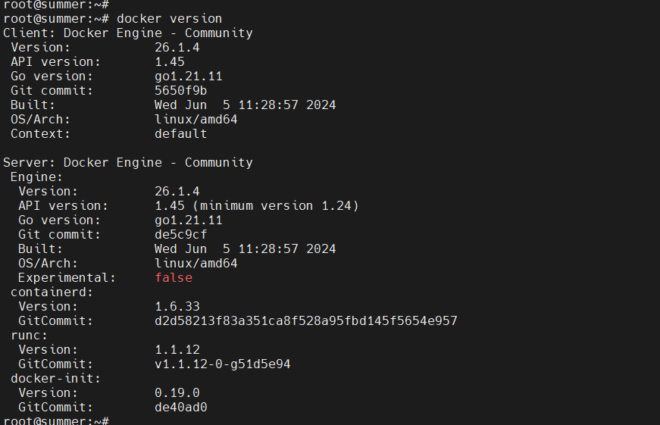
安装成功了,但要在天朝 pull 镜像,还是有问题的,报错:
error pulling image configuration: download failed after attempts=6: dial tcp 168.143.171.154:443: connect: connection refused
这就是被墙了的原因,有时候在天朝搞IT就是个悲哀。。。。日子还得过,还是得想办法解决的。还是要感谢阿里,登录https://cr.console.aliyun.com/ 这里,阿里云给你一个免费的代理地址。

然后使用这个地址,编辑/etc/docker/daemon.json 里面输入类似下面的内容。
{"registry-mirrors":["https://xxxx.mirror.aliyuncs.com"]}然后重启 docker, systemctl restart docker, 再次拉镜像:
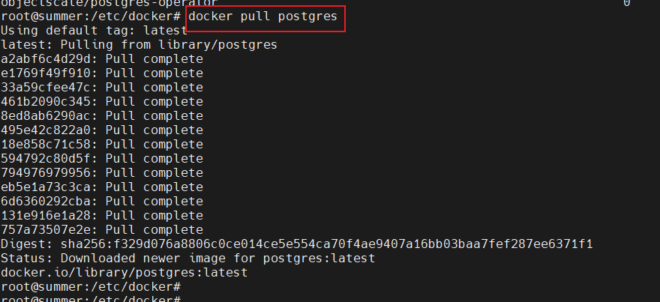
查看拉取的镜像:
docker images
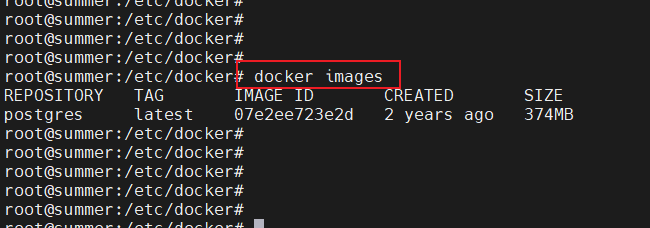
虽然可以拉取镜像,但好像有点老呀。哎。。。。。
From:一号门
Previous:在linux中,如何利用cat命令分组合并文件

COMMENTS