Java Read a file from resources folder
By:Roy.LiuLast updated:2019-08-17
In this tutorial, we will show you how to read a file from a resources folder or classpath, in both runtime and unit test environment. Try putting a file into the src/main/resources folder, and read the file with following code snippets :
1. getResource
File file = new File(
getClass().getClassLoader().getResource("database.properties").getFile()
);
2. getResourceAsStream
InputStream inputStream = getClass()
.getClassLoader().getResourceAsStream("database.properties");
Note
You may interest at this getResourceAsStream in static method
You may interest at this getResourceAsStream in static method
1. Project Directory
Review a Maven project Structure.
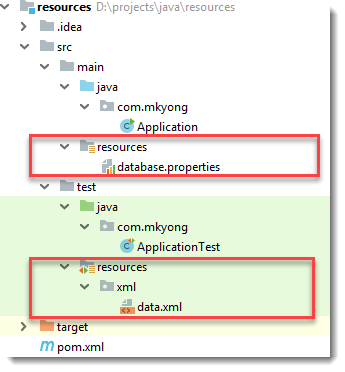
2. Read file from resources folder
src/main/resources/database.properties
datasource.url=jdbc:mysql://localhost/mkyong?useSSL=false datasource.username=root datasource.password=password datasource.driver-class-name=com.mysql.jdbc.Driver
Read database.properties file and print out the content.
Application.java
package com.mkyong;
import java.io.BufferedReader;
import java.io.File;
import java.io.FileReader;
import java.io.IOException;
import java.net.URL;
public class Application {
public static void main(String[] args) throws IOException {
Application main = new Application();
File file = main.getFileFromResources("database.properties");
printFile(file);
// get file from classpath, resources folder
private File getFileFromResources(String fileName) {
ClassLoader classLoader = getClass().getClassLoader();
URL resource = classLoader.getResource(fileName);
if (resource == null) {
throw new IllegalArgumentException("file is not found!");
} else {
return new File(resource.getFile());
private static void printFile(File file) throws IOException {
if (file == null) return;
try (FileReader reader = new FileReader(file);
BufferedReader br = new BufferedReader(reader)) {
String line;
while ((line = br.readLine()) != null) {
System.out.println(line);
Output
datasource.url=jdbc:mysql://localhost/mkyong?useSSL=false datasource.username=root datasource.password=password datasource.driver-class-name=com.mysql.jdbc.Driver
3. Unit Test
src/test/resources/xml/data.xml
<test>
<case id='1'>
<param>100</param>
<expected>mkyong</expected>
</case>
<case id='2'>
<param>99</param>
<expected>mkyong</expected>
</case>
</test>
Read data.xml and print out the content.
ApplicationTest.java
package com.mkyong;
import org.apache.commons.io.IOUtils;
import org.junit.jupiter.api.DisplayName;
import org.junit.jupiter.api.Test;
import java.io.IOException;
import java.io.InputStream;
import java.nio.charset.StandardCharsets;
public class ApplicationTest {
@DisplayName("Test loading XML")
@Test
void loadXMLTest() {
ClassLoader classLoader = getClass().getClassLoader();
try (InputStream inputStream = classLoader.getResourceAsStream("xml/data.xml")) {
String result = IOUtils.toString(inputStream, StandardCharsets.UTF_8);
System.out.println(result);
} catch (IOException e) {
e.printStackTrace();
Output
<test>
<case id='1'>
<param>100</param>
<expected>mkyong</expected>
</case>
<case id='2'>
<param>99</param>
<expected>mkyong</expected>
</case>
</test>
pom.xml
<dependencies>
<dependency>
<groupId>commons-io</groupId>
<artifactId>commons-io</artifactId>
<version>2.6</version>
</dependency>
<dependency>
<groupId>org.junit.jupiter</groupId>
<artifactId>junit-jupiter</artifactId>
<version>5.4.2</version>
<scope>test</scope>
</dependency>
</dependencies>
From:一号门
Previous:jsoup : Send search query to Google

COMMENTS