Gradle Create a Jar file with dependencies
By:Roy.LiuLast updated:2019-08-17
In this tutorial, we will show you how to use Gradle build tool to create a single Jar file with dependencies.
Tools used :
- Gradle 2.0
- JDK 1.7
- Logback 1.1.2
1. Project Directory
Create following project folder structure :
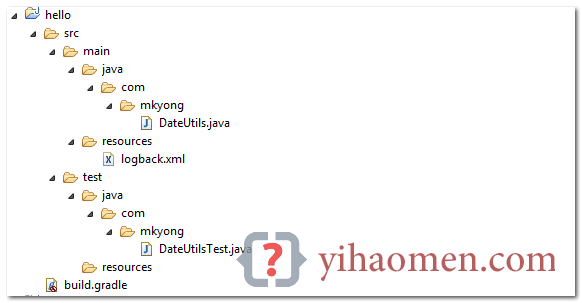
By default, Gradle is using the standard Maven project structure.
- ${Project}/src/main/java/
- ${Project}/src/main/resources/
- ${Project}/src/test/java/
2. Java Files
A single Java file to print out the current date time, and logs the message with logback.
DateUtils.java
package com.mkyong;
import java.util.Date;
import org.slf4j.Logger;
import org.slf4j.LoggerFactory;
public class DateUtils{
private static final Logger logger = LoggerFactory.getLogger(DateUtils.class);
public static void main(String[] args) {
logger.debug("[MAIN] Current Date : {}", getCurrentDate());
System.out.println(getCurrentDate());
private static Date getCurrentDate(){
return new Date();
logback.xml
<?xml version="1.0" encoding="UTF-8"?>
<configuration>
<appender name="STDOUT" class="ch.qos.logback.core.ConsoleAppender">
<layout class="ch.qos.logback.classic.PatternLayout">
<Pattern>
%-5level %logger{36} - %msg%n
</Pattern>
</layout>
</appender>
<root level="debug">
<appender-ref ref="STDOUT" />
</root>
</configuration>
3. build.gradle
A build.gradle sample to create a Jar file along with its logback dependencies.
build.gradle
apply plugin: 'java'
apply plugin: 'eclipse'
version = '1.0'
sourceCompatibility = 1.7
targetCompatibility = 1.7
//create a single Jar with all dependencies
task fatJar(type: Jar) {
manifest {
attributes 'Implementation-Title': 'Gradle Jar File Example',
'Implementation-Version': version,
'Main-Class': 'com.mkyong.DateUtils'
baseName = project.name + '-all'
from { configurations.compile.collect { it.isDirectory() ? it : zipTree(it) } }
with jar
//Get dependencies from Maven central repository
repositories {
mavenCentral()
//Project dependencies
dependencies {
compile 'ch.qos.logback:logback-classic:1.1.2'
4. Create a Jar File
Clean the project.
$ gradle clean
Run the Gradle fatJar task.
$ gradle fatJar :compileJava :processResources :classes :fatJar BUILD SUCCESSFUL Total time: 6.4 secs
The Jar is created under the $project/build/libs/ folder.
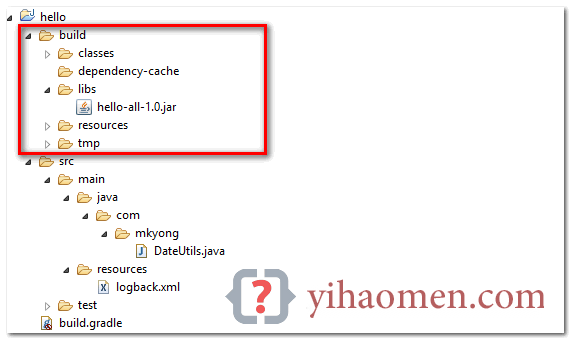
5. Run It
Run it – java -jar hello-all-1.0.jar.
$Project\build\libs> java -jar hello-all-1.0.jar 16:22:13,249 |-INFO in ch.qos.logback.classic.LoggerContext[default] - Could NOT find resource [logback.groovy] 16:22:13,249 |-INFO in ch.qos.logback.classic.LoggerContext[default] - Could NOT find resource [logback-test.xml] //... DEBUG com.mkyong.DateUtils - [MAIN] Current Date : Wed Aug 27 16:22:13 SGT 2014 Wed Aug 27 16:22:13 SGT 2014
Done.
References
From:一号门

COMMENTS