How to view HTTP headers in Google Chrome?
By:Roy.LiuLast updated:2019-08-17
To view the request or response HTTP headers in Google Chrome, take the following steps :
- In Chrome, visit a URL, right click, select Inspect to open the developer tools.
- Select Network tab.
- Reload the page, select any HTTP request on the left panel, and the HTTP headers will be displayed on the right panel.
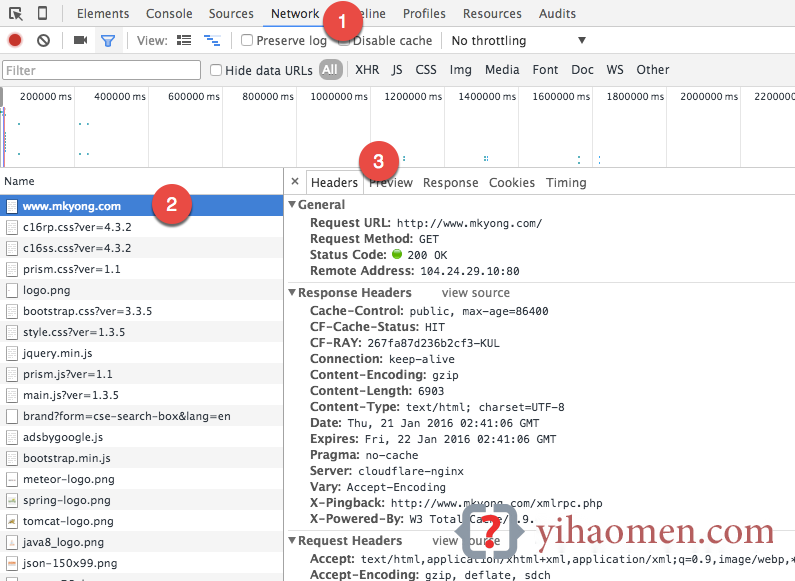
From:一号门

COMMENTS