Spring MVC + Logback SLF4j example
By:Roy.LiuLast updated:2019-08-17
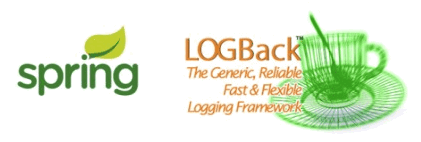
In this tutorial, we will show you how to setup slf4j and logback in a Spring MVC web application.
Technologies used :
- Spring 4.1.6.RELEASE
- Logback 1.1.3
- Maven 3 or Gradle 2.0
- Tomcat 7
- Eclipse 4.4
Note
By default, Spring is using the Jakarta Commons Logging API (JCL), read this.
By default, Spring is using the Jakarta Commons Logging API (JCL), read this.
To setup logback framework you need to :
- Exclude commons-logging from spring-core
- Bridge the Spring’s logging from JCL to SLF4j, via jcl-over-slf4j
- Include logback as dependency
- Create a logback.xml in the src/main/resources folder
- Done
1. Build Tools
1.1 For Maven
pom.xml
<properties>
<jdk.version>1.7</jdk.version>
<spring.version>4.1.6.RELEASE</spring.version>
<logback.version>1.1.3</logback.version>
<jcl.slf4j.version>1.7.12</jcl.slf4j.version>
</properties>
<dependencies>
<!-- 1. exclude commons-logging -->
<dependency>
<groupId>org.springframework</groupId>
<artifactId>spring-core</artifactId>
<version>${spring.version}</version>
<exclusions>
<exclusion>
<groupId>commons-logging</groupId>
<artifactId>commons-logging</artifactId>
</exclusion>
</exclusions>
</dependency>
<dependency>
<groupId>org.springframework</groupId>
<artifactId>spring-webmvc</artifactId>
<version>${spring.version}</version>
</dependency>
<!- 2. Bridge logging from JCL to SLF4j-->
<dependency>
<groupId>org.slf4j</groupId>
<artifactId>jcl-over-slf4j</artifactId>
<version>${jcl.slf4j.version}</version>
</dependency>
<!-- 3. logback -->
<dependency>
<groupId>ch.qos.logback</groupId>
<artifactId>logback-classic</artifactId>
<version>${logback.version}</version>
</dependency>
<dependencies>
1.2 For Gradle
build.gradle
apply plugin: 'java'
apply plugin: 'war'
apply plugin: 'eclipse-wtp'
repositories {
mavenCentral()
//1. exclude commons-logging
configurations.all {
exclude group: "commons-logging", module: "commons-logging"
dependencies {
//2. bridge logging from JCL to SLF4j
compile 'org.slf4j:jcl-over-slf4j:1.7.12'
//3. Logback
compile 'ch.qos.logback:logback-classic:1.1.3'
compile 'org.springframework:spring-webmvc:4.1.6.RELEASE'
2. Project Directory
Create a logback.xml in the src/main/resources folder
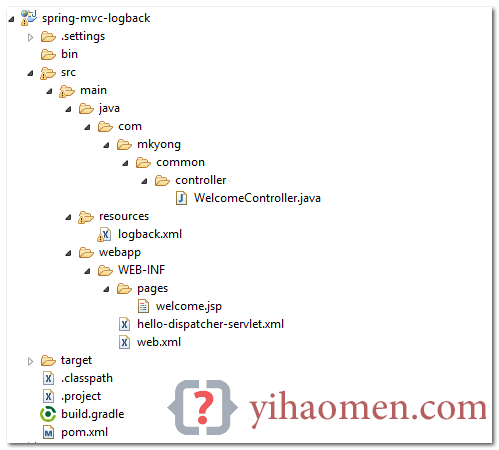
3. logback.xml
This logback.xml will send all logs to console.
logback.xml
<?xml version="1.0" encoding="UTF-8"?>
<configuration>
<appender name="STDOUT" class="ch.qos.logback.core.ConsoleAppender">
<layout class="ch.qos.logback.classic.PatternLayout">
<Pattern>
%d{yyyy-MM-dd HH:mm:ss} %-5level %logger{36} - %msg%n
</Pattern>
</layout>
</appender>
<logger name="org.springframework" level="debug" additivity="false">
<appender-ref ref="STDOUT" />
</logger>
<logger name="com.mkyong.helloworld" level="debug" additivity="false">
<appender-ref ref="STDOUT" />
</logger>
<root level="error">
<appender-ref ref="STDOUT" />
</root>
</configuration>
For other appenders (log output), like logs to a file, please visit this log.xml examples, or this logback appender guide
4. Logback Example
WelcomeController.java
package com.mkyong.common.controller;
import org.slf4j.Logger;
import org.slf4j.LoggerFactory;
import org.springframework.stereotype.Controller;
import org.springframework.ui.Model;
import org.springframework.web.bind.annotation.RequestMapping;
import org.springframework.web.bind.annotation.RequestMethod;
@Controller
public class WelcomeController {
private static final Logger logger =
LoggerFactory.getLogger(WelcomeController.class);
@RequestMapping(value = "/", method = RequestMethod.GET)
public String welcome(Model model) {
logger.debug("welcome() is executed, value {}", "mkyong");
logger.error("This is Error message", new Exception("Testing"));
model.addAttribute("msg", "Hello Spring MVC + Logback");
return "welcome";
5. Demo
Download the source code, and run it with Maven or Gradle.
5.1 Maven
mvn jetty:run
5.2 Gradle
gradle jettyRun
Access URL : http://localhost:8080/spring-mvc-logback
Console
... 2015-06-19 21:53:33 DEBUG o.s.web.servlet.DispatcherServlet - Initializing servlet 'hello-dispatcher' 2015-06-19 21:53:33 DEBUG o.s.w.c.s.StandardServletEnvironment - Adding [servletConfigInitParams] PropertySource with lowest search precedence 2015-06-19 21:53:33 DEBUG o.s.w.c.s.StandardServletEnvironment - Adding [servletContextInitParams] PropertySource with lowest search precedence 2015-06-19 21:53:33 DEBUG o.s.w.c.s.StandardServletEnvironment - Adding [jndiProperties] PropertySource with lowest search precedence 2015-06-19 21:53:33 DEBUG o.s.w.c.s.StandardServletEnvironment - Adding [systemProperties] PropertySource with lowest search precedence 2015-06-19 21:53:33 DEBUG o.s.w.c.s.StandardServletEnvironment - Adding [systemEnvironment] PropertySource with lowest search precedence 2015-06-19 21:53:33 DEBUG o.s.w.c.s.StandardServletEnvironment - Initialized StandardServletEnvironment with PropertySources [servletConfigInitParams,servletContextInitParams,jndiProperties,systemProperties,systemEnvironment] Jun 19, 2015 9:53:33 PM org.apache.catalina.core.ApplicationContext log INFO: Initializing Spring FrameworkServlet 'hello-dispatcher' 20 ... 2015-06-19 21:53:45 DEBUG o.s.b.f.s.DefaultListableBeanFactory - Returning cached instance of singleton bean 'welcomeController' 2015-06-19 21:53:45 DEBUG o.s.web.servlet.DispatcherServlet - Last-Modified value for [/spring-mvc-logback/] is: -1 2015-06-19 21:53:45 ERROR c.m.c.controller.WelcomeController - This is Error message java.lang.Exception: Testing at com.mkyong.common.controller.WelcomeController.welcome(WelcomeController.java:21) [WelcomeController.class:na] at sun.reflect.NativeMethodAccessorImpl.invoke0(Native Method) ~[na:1.7.0_65] at sun.reflect.NativeMethodAccessorImpl.invoke(Unknown Source) ~[na:1.7.0_65] at sun.reflect.DelegatingMethodAccessorImpl.invoke(Unknown Source) ~[na:1.7.0_65] at java.lang.reflect.Method.invoke(Unknown Source) ~[na:1.7.0_65] ...
Both Spring and web application logging will be sent to the console.
References
From:一号门
Previous:Spring MVC How to set active profile

COMMENTS