Intellij + Infinitest Continuous Testing
The Infinitest is a continuous testing plugin, it helps to run the test automatically.
1. Install on IntelliJ
1.1 In Plugins, clicks on the “Browse repositories…”

1.2 Type “Infinitest” and clicks on the “Install” button.

1.3 Restart the Intellij IDEA.
2. Add Infinitest facet
In the project structure / settings, add a “Infinitest” facet.

3. Enable Make Project Automatically
3.1 By default, Intellij doesn’t compile classes automatically, you need to enable it manually so that the “Infinitest” plugin can detect the changes and run the test automatically.
3.2 In project settings or preferences, select “Compiler” -> Make project automatically
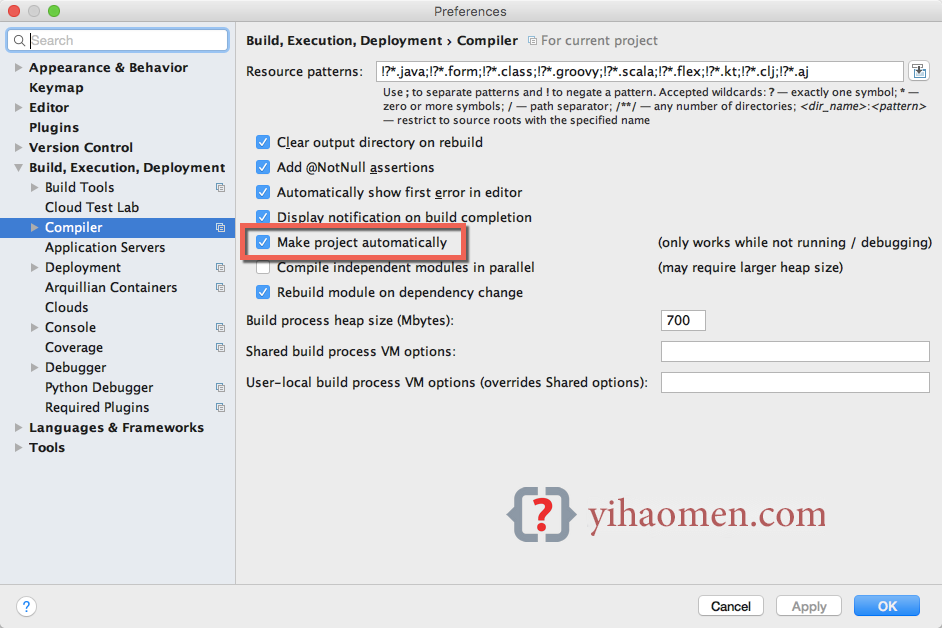
4. Continuous Testing
Done, everything is ready, enjoy the continuous testing.
* The Infinitest plugin will run all the test classes while any of the project source code is changed.
* If a test class is modified, the Infinitest plugin will run the current modified test class automatically.

Please refer to this Infinitest user guide for more tips
References
- Infinitest official site
- JetBrains Plugin Repository – Infinitest
- Intellij IDEA – How to build project automatically
From:一号门
Previous:JUnit Run test in a particular order

COMMENTS