Java Swing JOptionPane showOptionDialog example
The showOptionDialog method of JOptionPane is the Grand Unification of showConfirmDialog, showInputDialog and showMessageDialog.
The showOptionDialog returns an integer which represents the position of the user’s choice in the Object[].
If you want to read more about the different showXxxDialog methods, refer to
1. showConfirmDialog with different array types
The options array can be set to any type you choose.
package com.mkyong.optiondialog;
import javax.swing.*;
public class ConfirmDialog1a {
public static void main(String[] args) {
String[] options = {"abc", "def", "ghi", "jkl"};
//Integer[] options = {1, 3, 5, 7, 9, 11};
//Double[] options = {3.141, 1.618};
//Character[] options = {'a', 'b', 'c', 'd'};
int x = JOptionPane.showOptionDialog(null, "Returns the position of your choice on the array",
"Click a button",
JOptionPane.DEFAULT_OPTION, JOptionPane.INFORMATION_MESSAGE, null, options, options[0]);
System.out.println(x);
Output:
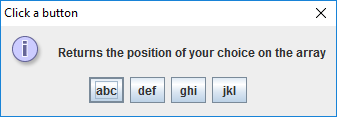
When “abc” is clicked:
When “def” is clicked:
When “ghi” is clicked:
When “jkl” is clicked:
You can also set the array as an Object[]
package com.mkyong.optiondialog;
import javax.swing.JCheckBox;
import javax.swing.JOptionPane;
public class ConfirmDialog1b {
public static void main(String[] args) {
JCheckBox check = new JCheckBox("Tick me");
Object[] options = {'e', 2, 3.14, 4, 5, "TURTLES!", check};
int x = JOptionPane.showOptionDialog(null, "So many options using Object[]",
"Don't forget to Tick it!",
JOptionPane.DEFAULT_OPTION, JOptionPane.ERROR_MESSAGE, null, options, options[0]);
if (check.isSelected() && x != -1) {
System.out.println("Your choice was " + options[x]);
} else {
System.out.println(":( no choice");
Output:
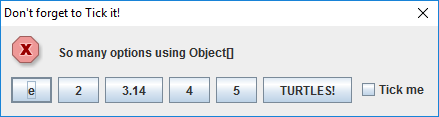
When checkbox is ticked and “TURTLES!” is clicked:
Your choice was TURTLES!
When the window is closed or the user clicked a button without ticking the checkbox:
:( no choice
2. showConfirmDialog
An example where the showConfirmDialog is placed in a frame and the icon is set to a local picture file.
package com.mkyong.optiondialog;
import java.awt.Color;
import java.awt.Dimension;
import java.awt.Font;
import java.awt.Toolkit;
import javax.swing.ImageIcon;
import javax.swing.JFrame;
import javax.swing.JLabel;
import javax.swing.JOptionPane;
import javax.swing.JPanel;
import javax.swing.SwingConstants;
@SuppressWarnings("serial")
public class ConfirmDialog2 extends JFrame {
public ConfirmDialog2() {
getContentPane().setBackground(new Color(238, 232, 170));
getContentPane().setLayout(null);
setTitle("Confirm Dialog in Frame");
setDefaultCloseOperation(JFrame.EXIT_ON_CLOSE);
setVisible(true);
setResizable(false);
setSize(450, 300);
Dimension dim = Toolkit.getDefaultToolkit().getScreenSize();
setLocation(dim.width / 2 - this.getWidth() / 2, dim.height / 2 - this.getHeight() / 2);
public JPanel panel() {
JPanel panel = new JPanel();
panel.setBounds(0, 0, 444, 271);
panel.setBackground(new Color(176, 224, 230));
getContentPane().add(panel);
panel.setLayout(null);
JLabel lblIcon = new JLabel("");
lblIcon.setBounds(30, 30, 200, 200);
lblIcon.setIcon(new ImageIcon("src/images/girl200.png"));
panel.add(lblIcon);
JLabel lblText2 = new JLabel("Lauren is the 4th daughter!");
lblText2.setVerticalAlignment(SwingConstants.TOP);
lblText2.setFont(new Font("Tahoma", Font.ITALIC, 14));
lblText2.setHorizontalAlignment(SwingConstants.CENTER);
lblText2.setBounds(240, 130, 175, 100);
panel.add(lblText2);
JLabel lblText1 = new JLabel("Yaaaay!");
lblText1.setHorizontalAlignment(SwingConstants.CENTER);
lblText1.setFont(new Font("Tahoma", Font.ITALIC, 14));
lblText1.setBounds(240, 30, 175, 100);
panel.add(lblText1);
return panel;
public static void main(String[] args) {
ConfirmDialog2 cdframe = new ConfirmDialog2();
ImageIcon icon = new ImageIcon("src/images/girl64.png");
String[] options = {"Mary", "Nora", "Anna", "Lauren"};
int x = JOptionPane.showOptionDialog(cdframe, "Lauren's mom had four kids: Maria, Martha, Margaret...",
"The missing kid", JOptionPane.DEFAULT_OPTION, JOptionPane.PLAIN_MESSAGE, icon, options, options[0]);
if (x == 3) {
cdframe.getContentPane().add(cdframe.panel());
cdframe.repaint();
cdframe.revalidate();
} else {
cdframe.dispose();
JOptionPane.showMessageDialog(null, "Nooope!");
Output:
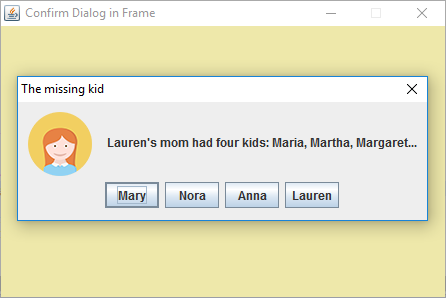
When Mary, Nora, Anna or the X (to close the window) is clicked:
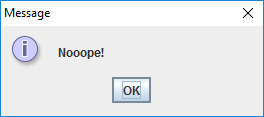
When Lauren is clicked:
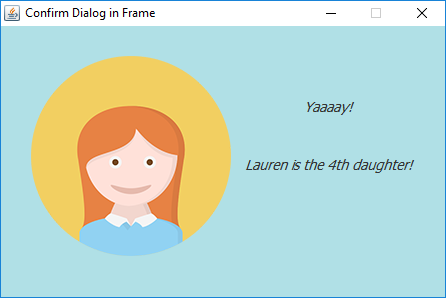
Image Source : https://en.wikipedia.org/wiki/File:Creative-Tail-People-girl.svg
References
From:一号门
Previous:How to copy an Array in Java

COMMENTS