Spring Boot Profile based properties and yaml example
By:Roy.LiuLast updated:2019-08-11
In Spring Boot, it picks .properties or .yaml files in the following sequences :
- application-{profile}.properties and YAML variants
- application.properties and YAML variants
Note
For detail, sequence and order, please refer to this official Externalized Configuration documentation.
For detail, sequence and order, please refer to this official Externalized Configuration documentation.
Tested :
- Spring Boot 2.1.2.RELEASE
- Maven 3
1. Project Structure
A standard Maven project structure.
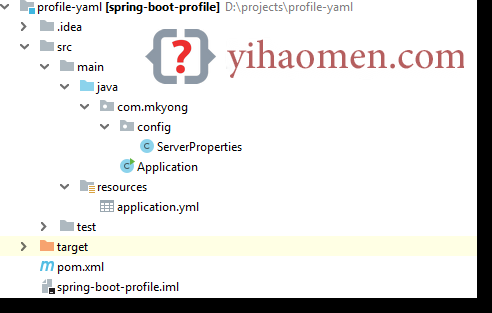
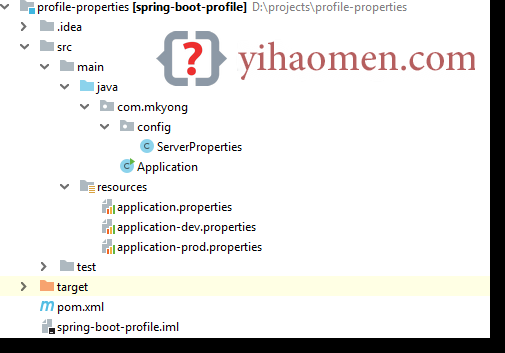
2. @ConfigurationProperties
Read the properties or yaml files later.
ServerProperties.java
package com.mkyong.config;
import org.springframework.boot.context.properties.ConfigurationProperties;
import org.springframework.stereotype.Component;
import java.util.ArrayList;
import java.util.List;
@Component
@ConfigurationProperties("server")
public class ServerProperties {
private String email;
private List<Cluster> cluster = new ArrayList<>();
public static class Cluster {
private String ip;
private String path;
public String getIp() {
return ip;
public void setIp(String ip) {
this.ip = ip;
public String getPath() {
return path;
public void setPath(String path) {
this.path = path;
@Override
public String toString() {
return "Cluster{" +
"ip='" + ip + '\'' +
", path='" + path + '\'' +
'}';
public String getEmail() {
return email;
public void setEmail(String email) {
this.email = email;
public List<Cluster> getCluster() {
return cluster;
public void setCluster(List<Cluster> cluster) {
this.cluster = cluster;
@Override
public String toString() {
return "ServerProperties{" +
"email='" + email + '\'' +
", cluster=" + cluster +
'}';
3. Profile based Properties
Multiple profiles .properties example.
application.properties
#Logging logging.level.org.springframework.web=ERROR logging.level.com.mkyong=ERROR logging.level.=error #spring spring.main.banner-mode=off spring.profiles.active=dev
application-dev.properties
#dev environment server.email: dev@mkyong.com server.cluster[0].ip=127.0.0.1 server.cluster[0].path=/dev1 server.cluster[1].ip=127.0.0.2 server.cluster[1].path=/dev2 server.cluster[2].ip=127.0.0.3 server.cluster[2].path=/dev3
application-prod.properties
#production environment server.email: prod@mkyong.com server.cluster[0].ip=192.168.0.1 server.cluster[0].path=/app1 server.cluster[1].ip=192.168.0.2 server.cluster[1].path=/app2 server.cluster[2].ip=192.168.0.3 server.cluster[2].path=/app3
4. Profile based YAML
Multiple profiles .yml example. In YAML, we can create multiple profiles by using a “—” separator.
application.yml
logging:
level:
.: error
org.springframework: ERROR
com.mkyong: ERROR
spring:
profiles:
active: "dev"
main:
banner-mode: "off"
server:
email: default@mkyong.com
---
spring:
profiles: dev
server:
email: dev@mkyong.com
cluster:
- ip: 127.0.0.1
path: /dev1
- ip: 127.0.0.2
path: /dev2
- ip: 127.0.0.3
path: /dev3
---
spring:
profiles: prod
server:
email: prod@mkyong.com
cluster:
- ip: 192.168.0.1
path: /app1
- ip: 192.168.0.2
path: /app2
- ip: 192.168.0.3
path: /app3
5. DEMO
5.1 Spring Boot application.
Application.java
package com.mkyong;
import com.mkyong.config.ServerProperties;
import org.springframework.beans.factory.annotation.Autowired;
import org.springframework.boot.CommandLineRunner;
import org.springframework.boot.SpringApplication;
import org.springframework.boot.autoconfigure.SpringBootApplication;
@SpringBootApplication
public class Application implements CommandLineRunner {
@Autowired
private ServerProperties serverProperties;
@Override
public void run(String... args) {
System.out.println(serverProperties);
public static void main(String[] args) {
SpringApplication.run(Application.class, args);
5.2 Package and run it.
$ mvn package
# The 'dev' profile is configured in application.properties
# Profile : dev , picks application-dev.properties or YAML
$ java -jar target/spring-boot-profile-1.0.jar
ServerProperties{email='dev@mkyong.com', cluster=[
Cluster{ip='127.0.0.1', path='/dev1'},
Cluster{ip='127.0.0.2', path='/dev2'},
Cluster{ip='127.0.0.3', path='/dev3'}
]}
# Profile : prod, picks application-prod.properties or YAML
$ java -jar -Dspring.profiles.active=prod target/spring-boot-profile-1.0.jar
ServerProperties{email='prod@mkyong.com', cluster=[
Cluster{ip='192.168.0.1', path='/app1'},
Cluster{ip='192.168.0.2', path='/app2'},
Cluster{ip='192.168.0.3', path='/app3'}
]}
# Profile : abc, a non-exists profile
$ java -jar -Dspring.profiles.active=abc target/spring-boot-profile-1.0.jar
ServerProperties{email='null', cluster=[]}
Note
Spring Boot, the default profile is default, we can set the profile via spring.profiles.active property.
Spring Boot, the default profile is default, we can set the profile via spring.profiles.active property.
From:一号门
Previous:Spring Boot Tutorials

COMMENTS