How to edit hosts file on Mac OSX
By:Roy.LiuLast updated:2019-08-11
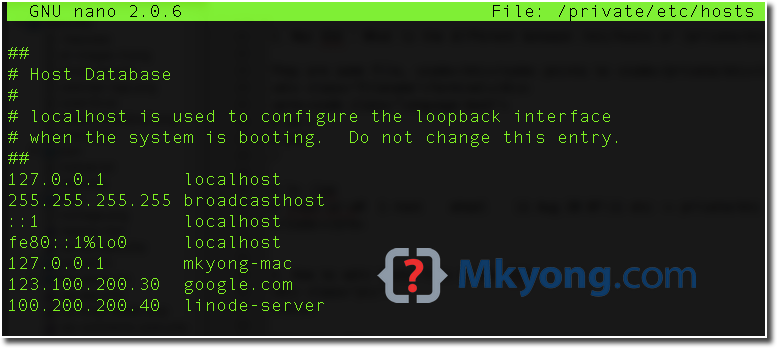
Edit this file /private/etc/hosts.
Terminal
$ sudo nano /private/etc/hosts ## # Host Database # localhost is used to configure the loopback interface # when the system is booting. Do not change this entry. ## 127.0.0.1 localhost 255.255.255.255 broadcasthost ::1 localhost fe80::1%lo0 localhost 127.0.0.1 mkyong-mac 198.x.x.x linode-bot1 1.2.3.4 www.google.com
References
From:一号门
Previous:MongoDB Where is the log file?

COMMENTS