How to Uninstall Oracle Database 19c on Windows
By:Roy.LiuLast updated:2019-08-11
To uninstall Oracle database on Windows, we have to delete the all the related Ora* registry keys, files and folders manually.
P.S Tested with Oracle database 19c on Windows 10
Note
I can’t find any uninstaller to uninstall the Oracle database automatically?
I can’t find any uninstaller to uninstall the Oracle database automatically?
1. Stop Oracle* services
Press Windows key, type services, stop all Oracle related services.

2. Delete Oracle* registry keys
Press Windows key, type regedit, delete the following Windows registry keys if it exists. :
2.1 HKEY_LOCAL_MACHINE/SOFTWARE/Oracle*

2.2 HKEY_LOCAL_MACHINE/SOFTWARE/Wow6432Node/Oracle* (64-bits Windows)

2.3 HKEY_LOCAL_MACHINE/SYSTEM/CurrentControlSet/Services/Oracle*
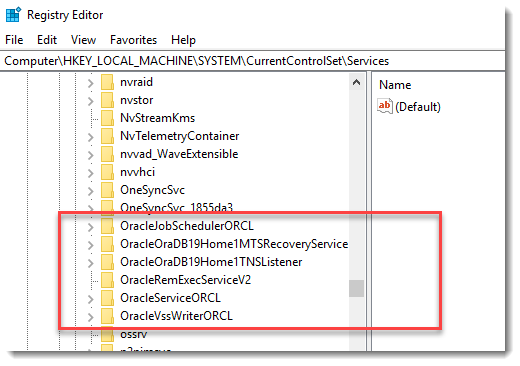
Reboot Windows.
3. Delete Oracle* folders.
Delete the following Oracle* folders and files if it exists.
- C:\Oracle or ORACLE_BASE
- C:\Program Files\Oracle
- C:\Program Files (x86)\Oracle
- C:\ProgramData\Microsoft\Windows\Start Menu\Programs\ Oracle-related folders.
- C:\Users Oracle-related folders.
Empty C:\temp and recycle bin.
Done. The Oracle database is uninstalled from the Windows completely.
From:一号门

COMMENTS