centos 安装 posgresql过程记录
By:Roy.LiuLast updated:2024-04-19
首先需要安装repository RPM:
yum install -y https://download.postgresql.org/pub/repos/yum/reporpms/EL-7-x86_64/pgdg-redhat-repo-latest.noarch.rpm
安装 postgresql
yum install -y postgresql15-server
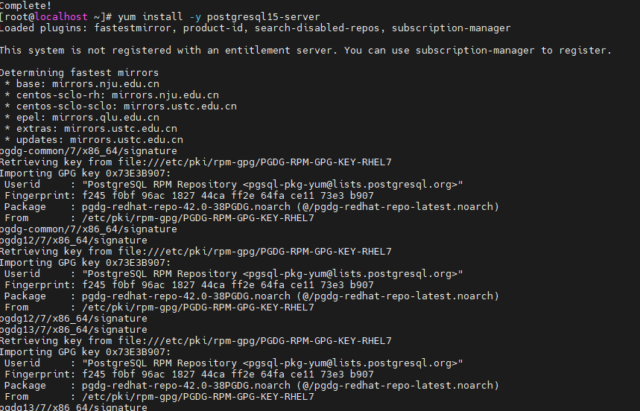
安装结束后如下:
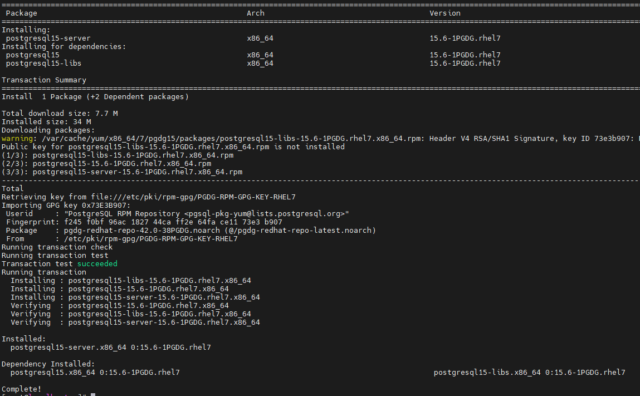
初始化数据库
/usr/pgsql-15/bin/postgresql-15-setup initdb
设置为自动启动, 并且启动postgresql
systemctl enable postgresql-15 systemctl start postgresql-15
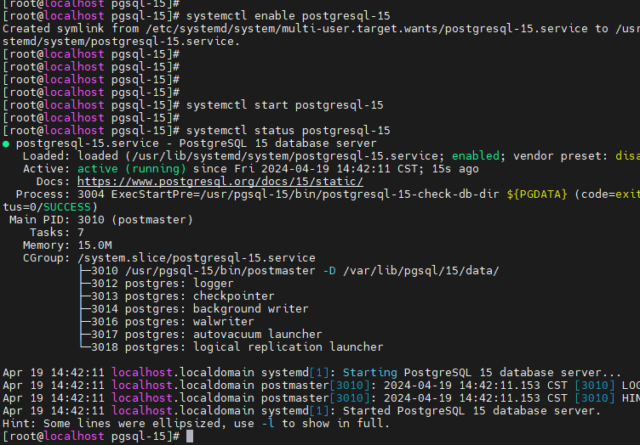
配置postgresql 允许远程连接, 编辑文件:/var/lib/pgsql/15/data/pg_hba.conf
# IPv4 local connections: host all all 0.0.0.0/0 md5 # IPv6 local connections: host all all ::1/128 md5
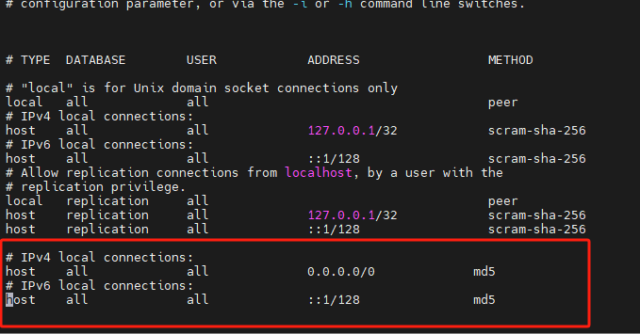
另外还需要修改postgresql.conf 文件
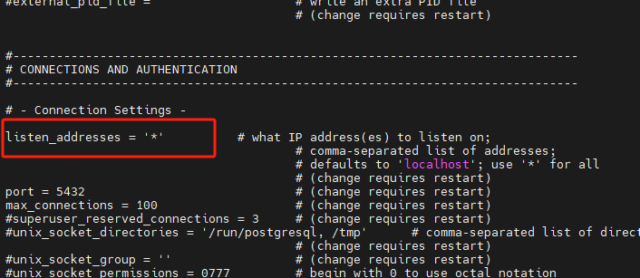
然后重启postgresql.
systemctl restart postgresql-15
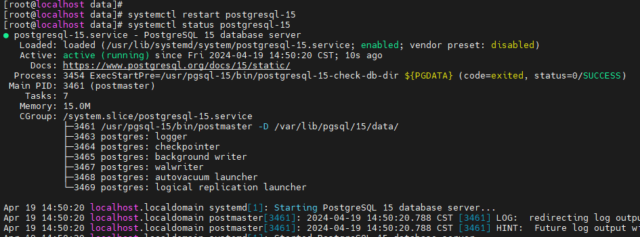
修改postgresql密码,找到一个百度AI的提示,按这个操作,可以成功。

客户端连接,我用了navicat,测试可以用。另外postgresql 导入导出数据可以参考官方文档:
Import CSV File Into PosgreSQL Table (postgresqltutorial.com)
From:一号门
Previous:收集的一些大屏页面,做项目的时候可以参考
Next:开通谷歌云服务

COMMENTS