Display a list of countries in Java
By:Roy.LiuLast updated:2019-08-18
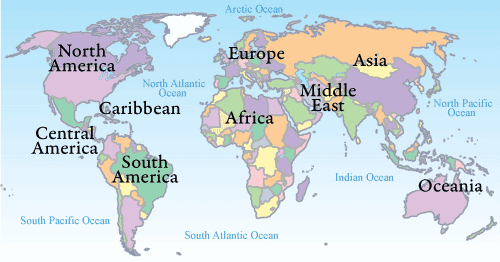
In this article, we show you how to use the Locale class to play around the list of countries.
P.S Tested with JDK 1.6
1. List of Countries
The Locale.getISOCountries() will return a list of all 2-letter country codes defined in ISO 3166.
ListCountry.java
package com.webmitta.model;
import java.util.Locale;
public class ListCountry {
public static void main(String[] args) {
ListCountry obj = new ListCountry();
obj.run();
public void run() {
String[] locales = Locale.getISOCountries();
for (String countryCode : locales) {
Locale obj = new Locale("", countryCode);
System.out.println("Country Code = " + obj.getCountry()
+ ", Country Name = " + obj.getDisplayCountry());
System.out.println("Done");Output
Country Code = AD, Country Name = Andorra Country Code = AE, Country Name = United Arab Emirates Country Code = AF, Country Name = Afghanistan Country Code = AG, Country Name = Antigua and Barbuda Country Code = AI, Country Name = Anguilla Country Code = AL, Country Name = Albania //skip ...
2. List of Countries in defined Languages
Get a list of countries, and display the country name in Chinese.
ListCountry.java
package com.webmitta.model;
import java.util.Locale;
public class ListCountry {
public static void main(String[] args) {
ListCountry obj = new ListCountry();
//get a list of countries and display in Chinese
obj.getListOfCountries(Locale.Chinese);
//display in frence
//obj.getListOfCountries(Locale.FRENCH);
public void getListOfCountries(Locale locale) {
String[] locales = Locale.getISOCountries();
for (String countryCode : locales) {
Locale obj = new Locale("", countryCode);
System.out.println("Country Code = " + obj.getCountry()
+ ", Country Name = " + obj.getDisplayCountry(locale));Output, Eclipse with UTF-8 output enabled
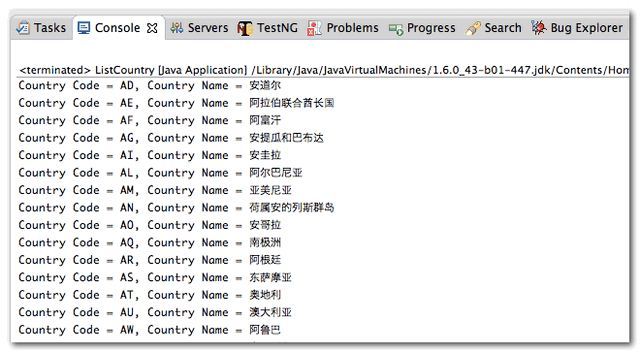
3. List of Countries in own Languages
Get a list of countries, and display the country name in own country’s languages. The trick is creating a Map object and store the country code and country languages, for query later.
Note
Beware, not all countries have own languages.
ListCountry.java
package com.webmitta.model;
import java.util.Locale;
import java.util.Map;
import java.util.TreeMap;
public class ListCountry {
private Map<String, String> languagesMap = new TreeMap<String, String>();
public ListCountry() {
initLanguageMap();
public static void main(String[] args) {
ListCountry obj = new ListCountry();
obj.getListOfCountries();
public void getListOfCountries() {
String[] countries = Locale.getISOCountries();
int supportedLocale = 0, nonSupportedLocale = 0;
for (String countryCode : countries) {
Locale obj = null;
if (languagesMap.get(countryCode) == null) {
obj = new Locale("", countryCode);
nonSupportedLocale++;
} else {
//create a Locale with own country's languages
obj = new Locale(languagesMap.get(countryCode), countryCode);
supportedLocale++;
System.out.println("Country Code = " + obj.getCountry()
+ ", Country Name = " + obj.getDisplayCountry(obj)
+ ", Languages = " + obj.getDisplayLanguage());
System.out.println("nonSupportedLocale : " + nonSupportedLocale);
System.out.println("supportedLocale : " + supportedLocale);
// create Map with country code and languages
public void initLanguageMap() {
Locale[] locales = Locale.getAvailableLocales();
for (Locale obj : locales) {
if ((obj.getDisplayCountry() != null) && (!"".equals(obj.getDisplayCountry()))) {
languagesMap.put(obj.getCountry(), obj.getLanguage());Output, Eclipse with UTF-8 output enabled
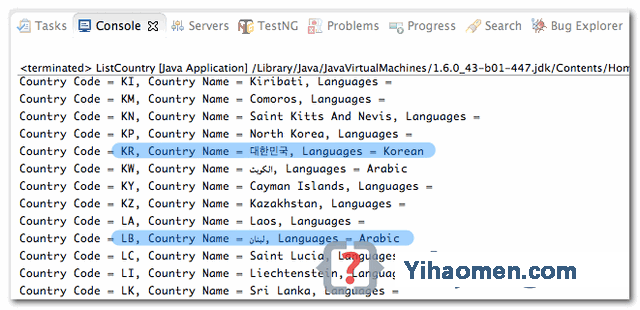
References
From:一号门

COMMENTS