Windows 8 keeps dropping wifi connection
A desktop computer, Windows 8 is installed, connect to a nearby router via a wireless USB adapter.
- D-Link DWA-132 – Wireless N USB Adapter
- D-Link Wireless N300 Router DIR-615
- Fiber optic internet
If the computer is idle sometime, it will interval drops the wifi connection, and reconnect it again. The desktop computer was installed Windows 7, no problem at all. This wifi dropping issue has happened since upgraded to Windows 8.
Solution 1 – Wifi Coverage
The WiFi signal is too weak or unstable, so, Windows just drop the connection when unable to detect the wifi signal. To identify it, install a wifi analyzer like inssider to check the wifi signal.
To fix it, just increase the wifi coverage by an upgrade to a more powerful router, move your computer closer to the router, or use the cable. For example, upgrade the D-Link DIR-615 to ASUS wireless router RT-N12, with two 9dBi antennas for wider coverage.
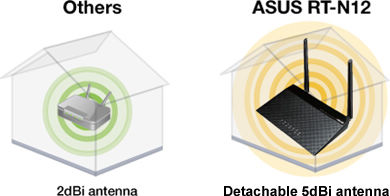
Solution 2 – Power Management
Windows 8 has a default feature to turn off the wireless adapter card to save power. To disable it :
- Control Panel -> Network and Sharing Center -> Change Adapter Settings
- Right click on the connected wifi connection -> properties
- Clicks “Configure…” button -> select “Power Management” tab
- Uncheck this “Allow the computer to turn off this device to save power“
- Ok and restart Windows

References
- D-Link DWA-132 – Wireless N USB Adapter
- D-Link Wireless N300 Router DIR-615
- WiFi analyzer inssider
- ASUS wireless router RT-N12
From:一号门

COMMENTS