Spring MVC find location using IP Address (jQuery + Google Map)
By:Roy.LiuLast updated:2019-08-17
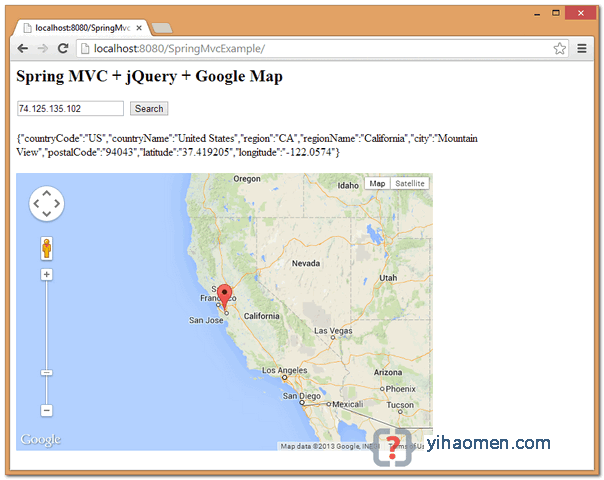
In this tutorial, we show you how to find a location using an IP address, with the following technologies :
- Spring MVC frameworks.
- jQuery (Ajax Request).
- GeoLite database.
- Google Map.
Review the tutorial’s flows
- A page with a text input and button.
- Type an IP address, and clicks on the button.
- jQuery fires an Ajax request to Spring Controller.
- Spring controller process and return back a json string.
- jQuery process the returned json and display the location on Google Map.
1. Project Directory
Review the final project directory structure, a standard Maven project.
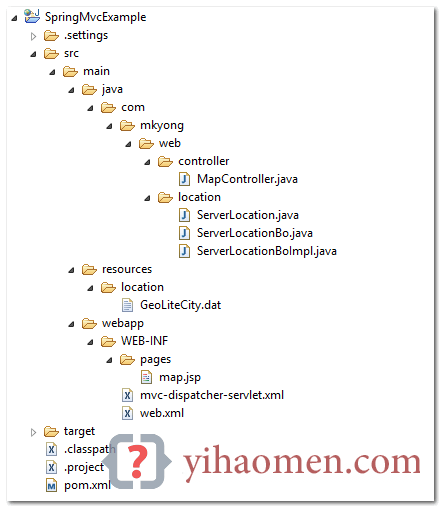
Note
Download the free GeoLite free Databases – GeoLiteCity.dat, and put it into the resources folder.
Download the free GeoLite free Databases – GeoLiteCity.dat, and put it into the resources folder.
2. Project Dependencies
Declares Spring frameworks, Jackson and geoip-api dependencies.
pom.xml
//...
<properties>
<spring.version>3.2.2.RELEASE</spring.version>
<maxmind.geoip.version>1.2.10</maxmind.geoip.version>
<jackson.version>1.9.10</jackson.version>
</properties>
<dependencies>
<!-- Spring Core -->
<dependency>
<groupId>org.springframework</groupId>
<artifactId>spring-core</artifactId>
<version>${spring.version}</version>
</dependency>
<!-- need this for @Configuration -->
<dependency>
<groupId>cglib</groupId>
<artifactId>cglib</artifactId>
<version>2.2.2</version>
</dependency>
<dependency>
<groupId>org.springframework</groupId>
<artifactId>spring-web</artifactId>
<version>${spring.version}</version>
</dependency>
<dependency>
<groupId>org.springframework</groupId>
<artifactId>spring-webmvc</artifactId>
<version>${spring.version}</version>
</dependency>
<!-- ip to server location -->
<dependency>
<groupId>com.maxmind.geoip</groupId>
<artifactId>geoip-api</artifactId>
<version>${maxmind.geoip.version}</version>
</dependency>
<!-- Jackson -->
<dependency>
<groupId>org.codehaus.jackson</groupId>
<artifactId>jackson-mapper-asl</artifactId>
<version>${jackson.version}</version>
</dependency>
</dependencies>
//...
3. Spring MVC + GeoLite
Get the location with GeoLite database.
ServerLocationBo.java
package com.mkyong.web.location;
public interface ServerLocationBo {
ServerLocation getLocation(String ipAddress);
ServerLocationBoImpl.java
package com.mkyong.web.location;
import java.io.IOException;
import java.net.URL;
import org.springframework.stereotype.Component;
import com.maxmind.geoip.Location;
import com.maxmind.geoip.LookupService;
import com.maxmind.geoip.regionName;
@Component
public class ServerLocationBoImpl implements ServerLocationBo {
@Override
public ServerLocation getLocation(String ipAddress) {
String dataFile = "location/GeoLiteCity.dat";
return getLocation(ipAddress, dataFile);
private ServerLocation getLocation(String ipAddress, String locationDataFile) {
ServerLocation serverLocation = null;
URL url = getClass().getClassLoader().getResource(locationDataFile);
if (url == null) {
System.err.println("location database is not found - "
+ locationDataFile);
} else {
try {
serverLocation = new ServerLocation();
LookupService lookup = new LookupService(url.getPath(),
LookupService.GEOIP_MEMORY_CACHE);
Location locationServices = lookup.getLocation(ipAddress);
serverLocation.setCountryCode(locationServices.countryCode);
serverLocation.setCountryName(locationServices.countryName);
serverLocation.setRegion(locationServices.region);
serverLocation.setRegionName(regionName.regionNameByCode(
locationServices.countryCode, locationServices.region));
serverLocation.setCity(locationServices.city);
serverLocation.setPostalCode(locationServices.postalCode);
serverLocation.setLatitude(
String.valueOf(locationServices.latitude));
serverLocation.setLongitude(
String.valueOf(locationServices.longitude));
} catch (IOException e) {
System.err.println(e.getMessage());
return serverLocation;
ServerLocation.java
package com.mkyong.web.location;
public class ServerLocation {
private String countryCode;
private String countryName;
private String region;
private String regionName;
private String city;
private String postalCode;
private String latitude;
private String longitude;
//getter and setter methods
Spring controller, convert the ServerLocation with Jackson library, and return back a json string.
MapController.java
package com.mkyong.web.controller;
import org.codehaus.jackson.map.ObjectMapper;
import org.springframework.beans.factory.annotation.Autowired;
import org.springframework.stereotype.Controller;
import org.springframework.web.bind.annotation.RequestMapping;
import org.springframework.web.bind.annotation.RequestMethod;
import org.springframework.web.bind.annotation.RequestParam;
import org.springframework.web.bind.annotation.ResponseBody;
import org.springframework.web.servlet.ModelAndView;
import com.mkyong.web.location.ServerLocation;
import com.mkyong.web.location.ServerLocationBo;
@Controller
public class MapController {
@Autowired
ServerLocationBo serverLocationBo;
@RequestMapping(value = "/", method = RequestMethod.GET)
public ModelAndView getPages() {
ModelAndView model = new ModelAndView("map");
return model;
//return back json string
@RequestMapping(value = "/getLocationByIpAddress", method = RequestMethod.GET)
public @ResponseBody
String getDomainInJsonFormat(@RequestParam String ipAddress) {
ObjectMapper mapper = new ObjectMapper();
ServerLocation location = serverLocationBo.getLocation(ipAddress);
String result = "";
try {
result = mapper.writeValueAsString(location);
} catch (Exception e) {
e.printStackTrace();
return result;
4. JSP + jQuery + Google Map
When the search button is clicked, jQuery fire an Ajax request, process the data and update the Google Map.
map.jsp
<html>
<head>
<script src="http://maps.google.com/maps/api/js?sensor=true"></script>
<script src="//ajax.googleapis.com/ajax/libs/jquery/1.10.2/jquery.min.js"></script>
</head>
<body>
<h2>Spring MVC + jQuery + Google Map</h2>
<div>
<input type="text" placeholder="0.0.0.0" id="w-input-search" value="">
<span>
<button id="w-button-search" type="button">Search</button>
</span>
</div>
<script>
$(document).ready(function() {
$("#w-button-search").click(function() {
$.getJSON("${pageContext.request.contextPath}/getLocationByIpAddress",
ipAddress : $('#w-input-search').val()
},
function(data) {
var data = JSON.stringify(data);
var json = JSON.parse(data);
showMap(json["latitude"],json["longitude"])
$("#result").html(data)
})
.done(function() {
})
.fail(function() {
})
.complete(function() {
});
});
var map;
function showMap(latitude,longitude) {
var googleLatandLong = new google.maps.LatLng(latitude,longitude);
var mapOptions = {
zoom: 5,
center: googleLatandLong,
mapTypeId: google.maps.MapTypeId.ROADMAP
};
var mapDiv = document.getElementById("map");
map = new google.maps.Map(mapDiv, mapOptions);
var title = "Server Location";
addMarker(map, googleLatandLong, title, "");
function addMarker(map, latlong, title, content) {
var markerOptions = {
position: latlong,
map: map,
title: title,
clickable: true
};
var marker = new google.maps.Marker(markerOptions);
});
</script>
<br/>
<div id="result"></div>
<br/>
<div style="width:600px;height:400px" id="map"></div>
</body>
</html>
5. Demo
IP Address : 74.125.135.102
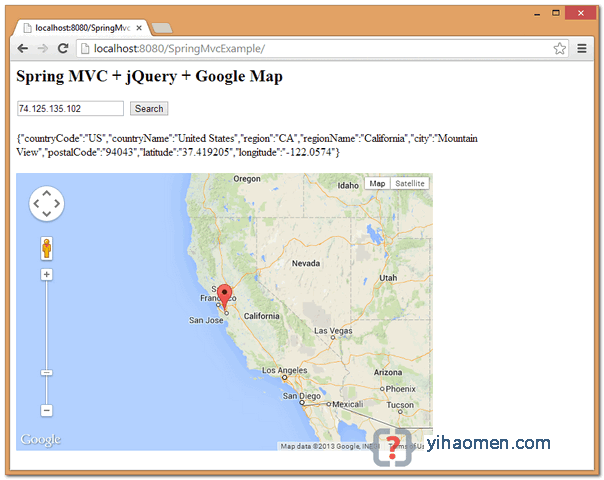
IP Address : 183.81.166.110
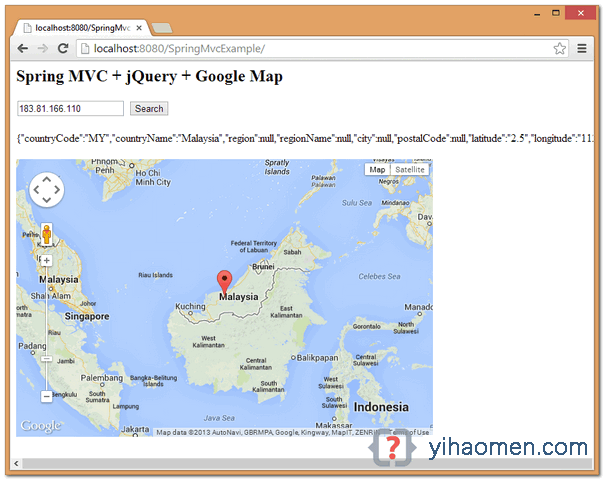
References
- Wikipedia : Geolocation software
- GeoLite Free Downloadable Databases
- Java – Find location using IP address
- Google Map APIs
- jQuery.getJSON
From:一号门

COMMENTS