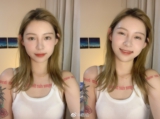收藏一个java操作HDFS的工具类,比较简单
摘要: 收藏一个java操作HDFS的工具类,比较简单, 偶尔应急的时候,拿出来参考下。
收藏一个java操作HDFS的工具类,比较简单, 偶尔应急的时候,拿出来参考下。
org.apache.hadoop hadoop-client 2.7.7
public class HDFSUtil {
public static final String HDFS_PATH = "hdfs://192.168.99.228:9000";
FileSystem fileSystem = null;
Configuration configuration = null;
/**
* 创建HDFS目录
*/
public void mkdir() throws Exception {
fileSystem.mkdirs(new Path("/hdfsapi/test"));
}
/**
* 创建文件
*/
public void create() throws Exception {
FSDataOutputStream output = fileSystem.create(new Path("/hdfsapi/test/a.txt"));
output.write("hello hadoop".getBytes());
output.flush();
output.close();
}
/**
* 查看HDFS文件的内容
*/
public void cat() throws Exception {
FSDataInputStream in = fileSystem.open(new Path("/hdfsapi/test/a.txt"));
IOUtils.copyBytes(in, System.out, 1024);
in.close();
}
/**
* 重命名
*/
public void rename() throws Exception {
Path oldPath = new Path("/hdfsapi/test/a.txt");
Path newPath = new Path("/hdfsapi/test/b.txt");
fileSystem.rename(oldPath, newPath);
}
/**
* 上传文件到HDFS
*
* @throws Exception
*/
public void copyFromLocalFile() throws Exception {
Path localPath = new Path("/Users/rocky/data/hello.txt");
Path hdfsPath = new Path("/hdfsapi/test");
fileSystem.copyFromLocalFile(localPath, hdfsPath);
}
/**
* 上传文件到HDFS
*/
public void copyFromLocalFileWithProgress() throws Exception {
InputStream in = new BufferedInputStream(
new FileInputStream(
new File("/Users/rocky/source/spark-1.6.1/spark-1.6.1-bin-2.6.0-cdh5.5.0.tgz")));
FSDataOutputStream output = fileSystem.create(new Path("/hdfsapi/test/spark-1.6.1.tgz"),
new Progressable() {
public void progress() {
System.out.print("."); //带进度提醒信息
}
});
IOUtils.copyBytes(in, output, 4096);
}
/**
* 下载HDFS文件
*/
public void copyToLocalFile() throws Exception {
Path localPath = new Path("/Users/rocky/tmp/h.txt");
Path hdfsPath = new Path("/hdfsapi/test/hello.txt");
fileSystem.copyToLocalFile(hdfsPath, localPath);
}
/**
* 查看某个目录下的所有文件
*/
public void listFiles() throws Exception {
FileStatus[] fileStatuses = fileSystem.listStatus(new Path("/"));
for(FileStatus fileStatus : fileStatuses) {
String isDir = fileStatus.isDirectory() ? "文件夹" : "文件";
short replication = fileStatus.getReplication();
long len = fileStatus.getLen();
String path = fileStatus.getPath().toString();
System.out.println(isDir + "\t" + replication + "\t" + len + "\t" + path);
}
}
/**
* 删除
*/
public void delete() throws Exception{
fileSystem.delete(new Path("/"), true);
}
public void setUp() throws Exception {
System.out.println("HDFSApp.setUp");
configuration = new Configuration();
fileSystem = FileSystem.get(new URI(HDFS_PATH), configuration, "summer");
}
public void tearDown() throws Exception {
configuration = null;
fileSystem = null;
System.out.println("HDFSApp.tearDown");
}
}